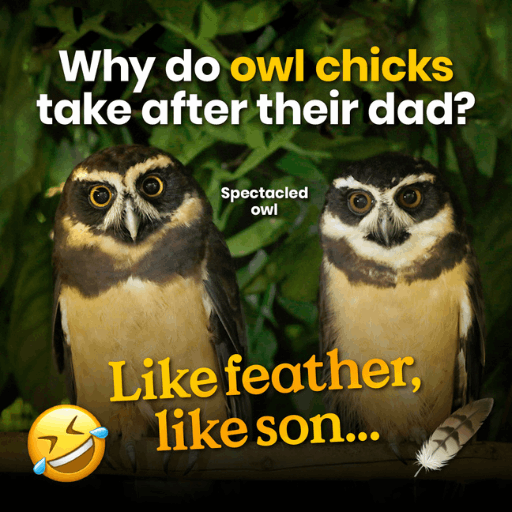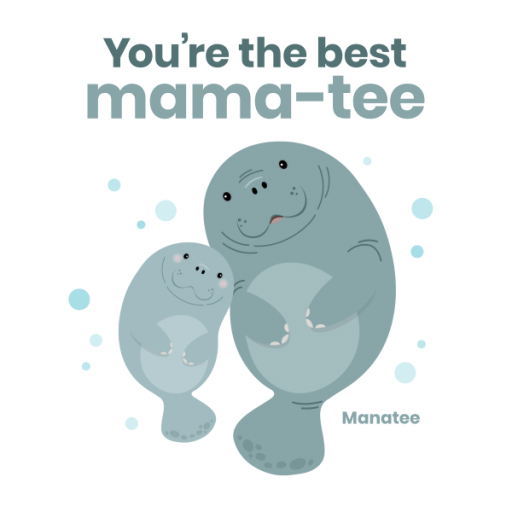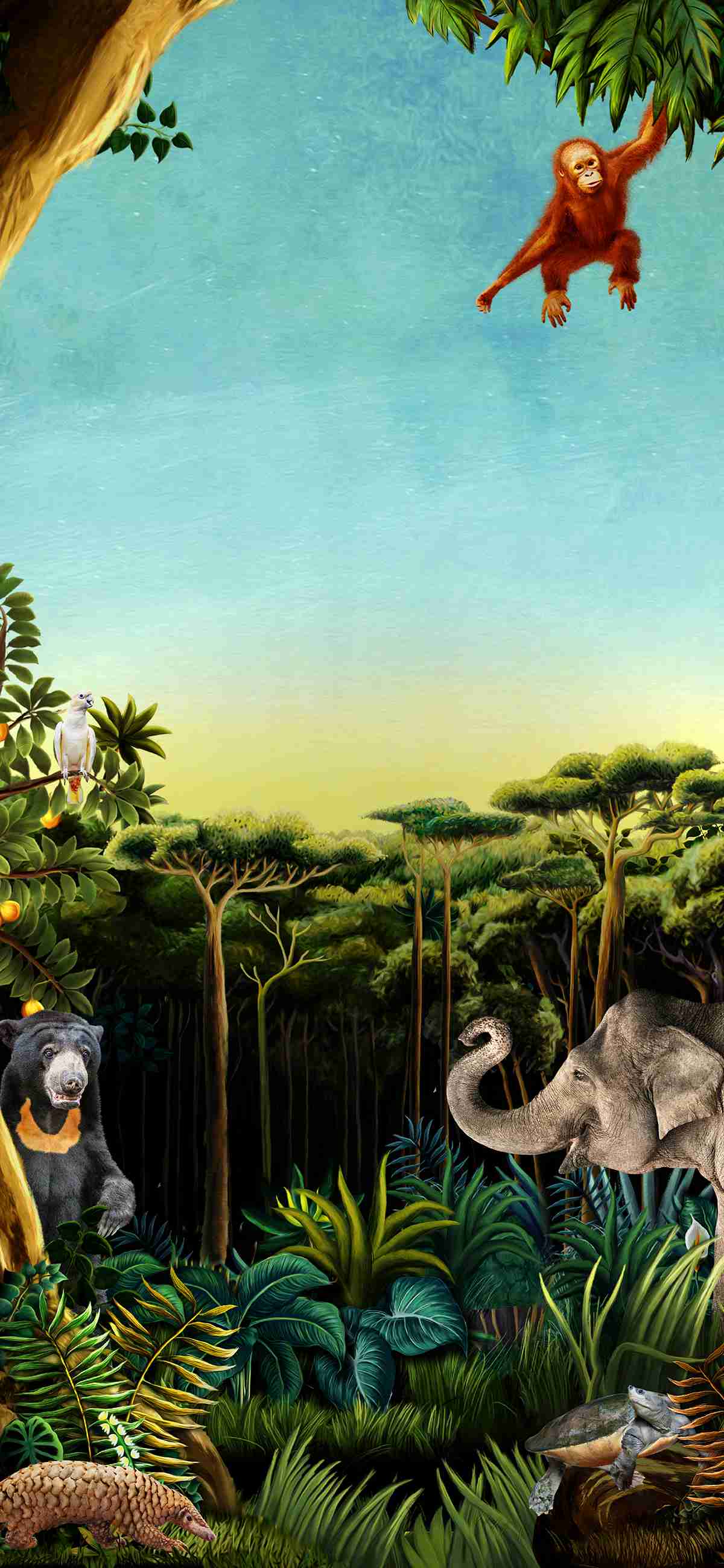Virtual Backgrounds and Sticker Packs
Sticker Packs
Jazz up your chats with our series of sticker packs for WhatsApp and Telegram!
To start using the sticker packs, tap on the link of the chat app from your mobile phone to download.
Virtual Backgrounds
Bring some excitement from the wild side into your video conferences with our collection of virtual backgrounds.
Look for your favourite animal virtual background from our wildlife parks below to download!
- Singapore Zoo
- River Wonders
- Night Safari
How to Download and Use
How to Download and Install Virtual Backgrounds
For Zoom Meetings
- Download your favourite background images from our page and save them on your device.
- Click on your profile picture and select settings.
- Click on the virtual background tab on the left.
- Select the “+” sign to upload your favourite wild background.
- Enjoy your favourite animals with you in your video conference calls.
For Microsoft Teams
- Download your favourite background images from our page and save them on your device.
- .While you're setting up your video and audio before joining a meeting, select Background filters Background settings below the video image. Your background options will display on the right.
- Replace your background by selecting ”Add new” and pick the virtual background to upload from your computer.
- Your new background will persist in all your meetings and calls until you change it again.
How to Download and Install Sticker Packs
For WhatsApp
- Download Sticker Maker from the App Store.
- Tap on the link for the sticker pack from your phone.
- Select “Install Stickers” button to launch the Sticker Maker app.
- Tap on “Add to WhatsApp” to download the sticker pack and tap “Save” to save them to your phone.
- To send your stickers, tap on the sticker icon on the right in the chatbox and the “+”.
- Tap on “My Stickers” tab and scroll through the sticker packs select the sticker to send in your chat groups.
For Telegram
- Tap on the link for the sticker pack from your phone to launch the Telegram app.
- Tap on “Add Stickers” to save them to Telegram.
- Tap on the sticker icon in the bottom left corner of the screen.
- Scroll through the sticker packs and select the sticker to send in your chat groups.